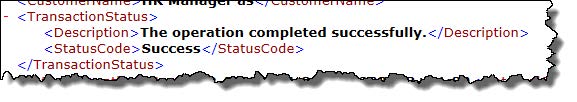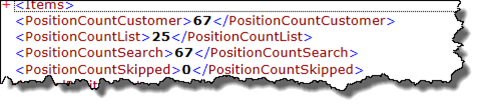TR Job Portal API (public)
Terminology
Foreword
The Job Portal API is a public RESTFul API, restricted to deliver data over vacancies (positions) created in the System. This API does not require any authentication, as this information is public anyways, and used on Customers' career pages.
Attention
Please read the API Usage Notice before implementing API consumption. The api will by default get max 25 positions, to change this or do paging please read the section about common parameters for RESTFul apis.
Notice the API have a connection timeout on 180 seconds.
Base URL
The following is the base URL for the Job Portal API, where the <ALIAS> stands for the Customer alias configured in the System. The <FUNCTION> represents the exact function of the API being called:
https://recruiter-api.hr-manager.net/jobportal.svc/<ALIAS>/<FUNCTION>/
Transaction Status
Each data block returned by these methods include a TransactionStatus node that represents the success of the operation. The status node can contain either Success or Error. In case of error, the description node describes the error that may have occurred during the operation.
Functions
Following is the list of functions available in the Job Portal API.
Retrieve a Single Position
The following are methods to retrieve a single position.
- https://recruiter-api.hr-manager.net/jobportal.svc/{customerAlias}/position/{positionId}/
- https://recruiter-api.hr-manager.net/jobportal.svc/{customerAlias}/position/{positionId}/json/
- https://recruiter-api.hr-manager.net/jobportal.svc/{customerAlias}/position/{positionId}/xml/
- https://recruiter-api.hr-manager.net/jobportal.svc/{customerAlias}/position/{positionId}/rss/
The parameter {positionId} is the id of the position/project as specified in the HR Manager Talent Recruiter, or returned by various other RESTFul methods. The position displays the data stored for the relevant active and published position in the system. The returned position data also includes URLs for advertisement pages and application form pages.
Retrieve List of All Positions
The following are methods to retrieve list of all positions.
- https://recruiter-api.hr-manager.net/jobportal.svc/{customerAlias}/positionlist/
- https://recruiter-api.hr-manager.net/jobportal.svc/{customerAlias}/positionlist/json/
- https://recruiter-api.hr-manager.net/jobportal.svc/{customerAlias}/positionlist/xml/
- https://recruiter-api.hr-manager.net/jobportal.svc/{customerAlias}/positionlist/rss/
Each position in the list displays the data stored for the relevant active and published positions in the system matching the search and filtering criteria. The returned position data also includes URLs for advertisement pages and application form pages. In addition to the list of available positions, the list contains the following counters:
- PositionCountCustomer: Total available positions for the customer
- PositionCountSearch: Total available positions matching the search and filtering criteria
- PositionCountList: Total available positions in the current list
- PositionCountSkipped: Total positions skipped in PositionCountSearch due to paging variables
Retrieve List of Departments
The following are methods to retrieve list of departments where positions are available.
- https://recruiter-api.hr-manager.net/jobportal.svc/{customerAlias}/departmentlist/
- https://recruiter-api.hr-manager.net/jobportal.svc/{customerAlias}/departmentlist/json/
- https://recruiter-api.hr-manager.net/jobportal.svc/{customerAlias}/departmentlist/xml/
Each department in the list displays the department id, the department name and the number of positions available for the department given the search and filtering criteria.
Retrieve List of Categories
The following are methods to retrieve list of categories that are defined for the available positions.
- https://recruiter-api.hr-manager.net/jobportal.svc/{customerAlias}/categorylist/
- https://recruiter-api.hr-manager.net/jobportal.svc/{customerAlias}/categorylist/json/
- https://recruiter-api.hr-manager.net/jobportal.svc/{customerAlias}/categorylist/xml/
Each category in the list displays the category id, the category name and the number of positions available for the category given the search and filtering criteria.
You can also use Retrieve Items of Dropdown Lists to get contents of this list. However, by doing so, you will not get position counts, and you will also not be able to define any search or filtering criteria.
Retrieve List of Locations
The following are methods to retrieve list of locations that are defined for the available positions.
- https://recruiter-api.hr-manager.net/jobportal.svc/{customerAlias}/locationlist/
- https://recruiter-api.hr-manager.net/jobportal.svc/{customerAlias}/locationlist/json/
- https://recruiter-api.hr-manager.net/jobportal.svc/{customerAlias}/locationlist/xml/
Each location in the list displays the location id, the location name and the number of positions available for the location given the search and filtering criteria.
You can also use Retrieve Items of Dropdown Lists to get contents of this list. However, by doing so, you will not get position counts, and you will also not be able to define any search or filtering criteria.
Retrieve Custom List 1
The following are methods to retrieve items of custom list 1 that are defined for the available positions.
- https://recruiter-api.hr-manager.net/jobportal.svc/{customerAlias}/customlist1/
- https://recruiter-api.hr-manager.net/jobportal.svc/{customerAlias}/customlist1/json/
- https://recruiter-api.hr-manager.net/jobportal.svc/{customerAlias}/customlist1/xml/
Each item in the list displays the item id, the item name and the number of positions available for the item given the search and filtering criteria.
You can also use Retrieve Items of Dropdown Lists to get contents of this list. However, by doing so, you will not get position counts, and you will also not be able to define any search or filtering criteria.
Retrieve Custom List 2
The following are methods to retrieve items of custom list 2 that are defined for the available positions.
- https://recruiter-api.hr-manager.net/jobportal.svc/{customerAlias}/customlist2/
- https://recruiter-api.hr-manager.net/jobportal.svc/{customerAlias}/customlist2/json/
- https://recruiter-api.hr-manager.net/jobportal.svc/{customerAlias}/customlist2/xml/
Each item in the list displays the item id, the item name and the number of positions available for the item given the search and filtering criteria.
You can also use Retrieve Items of Dropdown Lists to get contents of this list. However, by doing so, you will not get position counts, and you will also not be able to define any search or filtering criteria.
Retrieve Custom List 3
The following are methods to retrieve items of custom list 3 that are defined for the available positions.
- https://recruiter-api.hr-manager.net/jobportal.svc/{customerAlias}/customlist3/
- https://recruiter-api.hr-manager.net/jobportal.svc/{customerAlias}/customlist3/json/
- https://recruiter-api.hr-manager.net/jobportal.svc/{customerAlias}/customlist3/xml/
Each item in the list displays the item id, the item name and the number of positions available for the item given the search and filtering criteria.
You can also use Retrieve Items of Dropdown Lists to get contents of this list. However, by doing so, you will not get position counts, and you will also not be able to define any search or filtering criteria.
Retrieve Items of Dropdown Lists
The following are methods to retrieve items of any dropdown list.
- https://recruiter-api.hr-manager.net/jobportal.svc/{customerAlias}/ddlist/{ddListId}/
- https://recruiter-api.hr-manager.net/jobportal.svc/{customerAlias}/ddlist/{ddListId}/json/
- https://recruiter-api.hr-manager.net/jobportal.svc/{customerAlias}/ddlist/{ddListId}/xml/
Each item in the list displays the item id and the item name.
Retrieve List of Position Types
The following are methods to retrieve list of position types that are defined for the available positions.
- https://recruiter-api.hr-manager.net/jobportal.svc/{customerAlias}/positiontypelist/
- https://recruiter-api.hr-manager.net/jobportal.svc/{customerAlias}/positiontypelist/json/
- https://recruiter-api.hr-manager.net/jobportal.svc/{customerAlias}/positiontypelist/xml/
Position type is a free text property in project settings that can be used to define custom information, e.g. fulltime/halftime positions. Each position type in the list displays the position type and the number of positions available for the position type given the search and filtering criteria.
Retrieve List of Project Types
The following are methods to retrieve list of project types that are defined for the available positions.
- https://recruiter-api.hr-manager.net/jobportal.svc/{customerAlias}/projecttypelist/
- https://recruiter-api.hr-manager.net/jobportal.svc/{customerAlias}/projecttypelist/json/
- https://recruiter-api.hr-manager.net/jobportal.svc/{customerAlias}/projecttypelist/xml/
Project type is a built in property that can have value RecruitmentProject or OpenApplication. Each project type in the list displays the project type and the number of positions available for the project type given the search and filtering criteria.
Retrieve All
The following are methods to retrieve all above lists in one single call to the server.
- https://recruiter-api.hr-manager.net/jobportal.svc/{customerAlias}/contents/
- https://recruiter-api.hr-manager.net/jobportal.svc/{customerAlias}/contents/json/
- https://recruiter-api.hr-manager.net/jobportal.svc/{customerAlias}/contents/xml/
This call is the most optimal to make as it returns all the data at once rather than make several call to specfic objects. The returned data is still categorized in separate nodes making it easy to parse and distribute to various controls.
JobPortal Query String Parameters
All RESTFul methods, except for the single position methods, accept following query string parameters where relevant:
Read about the common setup of RESTFul apis to see how to get paging and sorting in the API.
Exclude Sub Departments
Parameter | excsub |
|---|---|
Description | Send this parameter to exclude the sub departments in filtering of the position list. |
Value type | Boolean |
Default value | False |
Multiple values | No. This parameter must be defined only once with a single value. |
Sample | · .../?excsub=1 · .../?excsub=yes · .../?excsub=enabled · .../?excsub=true · .../?excsub=ok |
Works with | · https://recruiter-api.hr-manager.net/jobportal.svc/{customerAlias}/positionlist/ · https://recruiter-api.hr-manager.net/jobportal.svc/{customerAlias}/departmentlist/ · https://recruiter-api.hr-manager.net/jobportal.svc/{customerAlias}/categorylist/ · https://recruiter-api.hr-manager.net/jobportal.svc/{customerAlias}/locationlist/ · https://recruiter-api.hr-manager.net/jobportal.svc/{customerAlias}/customlist1/ · https://recruiter-api.hr-manager.net/jobportal.svc/{customerAlias}/customlist2/ · https://recruiter-api.hr-manager.net/jobportal.svc/{customerAlias}/customlist3/ · https://recruiter-api.hr-manager.net/jobportal.svc/{customerAlias}/positiontypelist/ · https://recruiter-api.hr-manager.net/jobportal.svc/{customerAlias}/projecttypelist/ · https://recruiter-api.hr-manager.net/jobportal.svc/{customerAlias}/contents/ |
Category Id
Parameter | catid |
|---|---|
Description | Send this parameter to filter the position list with one or more position category ids. |
Value type | Integer |
Default value | None |
Multiple values | Yes. Multiple values can be sent by either repeating the parameter with multiple values or defining multiple values in a single parameter separated with semi colon. See sample below. |
Sample | · .../?catid=1&catid=2&catid=3 · .../?catid=1;2;3 |
Works with | · https://recruiter-api.hr-manager.net/jobportal.svc/{customerAlias}/positionlist/ · https://recruiter-api.hr-manager.net/jobportal.svc/{customerAlias}/departmentlist/ · https://recruiter-api.hr-manager.net/jobportal.svc/{customerAlias}/categorylist/ · https://recruiter-api.hr-manager.net/jobportal.svc/{customerAlias}/locationlist/ · https://recruiter-api.hr-manager.net/jobportal.svc/{customerAlias}/customlist1/ · https://recruiter-api.hr-manager.net/jobportal.svc/{customerAlias}/customlist2/ · https://recruiter-api.hr-manager.net/jobportal.svc/{customerAlias}/customlist3/ · https://recruiter-api.hr-manager.net/jobportal.svc/{customerAlias}/positiontypelist/ · https://recruiter-api.hr-manager.net/jobportal.svc/{customerAlias}/projecttypelist/ · https://recruiter-api.hr-manager.net/jobportal.svc/{customerAlias}/contents/ |
Location Id
Parameter | locid |
|---|---|
Description | Send this parameter to filter the position list with one or more position location ids. |
Value type | Integer |
Default value | None |
Multiple values | Yes. Multiple values can be sent by either repeating the parameter with multiple values or defining multiple values in a single parameter separated with semi colon. See sample below. |
Sample | · .../?locid=1&locid=2&locid=3 · .../?locid=1;2;3 |
Works with | · https://recruiter-api.hr-manager.net/jobportal.svc/{customerAlias}/positionlist/ · https://recruiter-api.hr-manager.net/jobportal.svc/{customerAlias}/departmentlist/ · https://recruiter-api.hr-manager.net/jobportal.svc/{customerAlias}/categorylist/ · https://recruiter-api.hr-manager.net/jobportal.svc/{customerAlias}/locationlist/ · https://recruiter-api.hr-manager.net/jobportal.svc/{customerAlias}/customlist1/ · https://recruiter-api.hr-manager.net/jobportal.svc/{customerAlias}/customlist2/ · https://recruiter-api.hr-manager.net/jobportal.svc/{customerAlias}/customlist3/ · https://recruiter-api.hr-manager.net/jobportal.svc/{customerAlias}/positiontypelist/ · https://recruiter-api.hr-manager.net/jobportal.svc/{customerAlias}/projecttypelist/ · https://recruiter-api.hr-manager.net/jobportal.svc/{customerAlias}/contents/ |
Custom List 1 Id
Parameter | cl1id |
|---|---|
Description | Send this parameter to filter the position list with one or more ids of custom list 1. |
Value type | Integer |
Default value | None |
Multiple values | Yes. Multiple values can be sent by either repeating the parameter with multiple values or defining multiple values in a single parameter separated with semi colon. See sample below. |
Sample | · .../? cl1id=1&cl1id=2&cl1id=3 · .../? cl1id=1;2;3 |
Works with | · https://recruiter-api.hr-manager.net/jobportal.svc/{customerAlias}/positionlist/ · https://recruiter-api.hr-manager.net/jobportal.svc/{customerAlias}/departmentlist/ · https://recruiter-api.hr-manager.net/jobportal.svc/{customerAlias}/categorylist/ · https://recruiter-api.hr-manager.net/jobportal.svc/{customerAlias}/locationlist/ · https://recruiter-api.hr-manager.net/jobportal.svc/{customerAlias}/customlist1/ · https://recruiter-api.hr-manager.net/jobportal.svc/{customerAlias}/customlist2/ · https://recruiter-api.hr-manager.net/jobportal.svc/{customerAlias}/customlist3/ · https://recruiter-api.hr-manager.net/jobportal.svc/{customerAlias}/positiontypelist/ · https://recruiter-api.hr-manager.net/jobportal.svc/{customerAlias}/projecttypelist/ · https://recruiter-api.hr-manager.net/jobportal.svc/{customerAlias}/contents/ |
Custom List 2 Id
Parameter | cl2id |
|---|---|
Description | Send this parameter to filter the position list with one or more ids of custom list 2. |
Value type | Integer |
Default value | None |
Multiple values | Yes. Multiple values can be sent by either repeating the parameter with multiple values or defining multiple values in a single parameter separated with semi colon. See sample below. |
Sample | · .../? cl2id=1&cl2id=2&cl2id=3 · .../? cl2id=1;2;3 |
Works with | · https://recruiter-api.hr-manager.net/jobportal.svc/{customerAlias}/positionlist/ · https://recruiter-api.hr-manager.net/jobportal.svc/{customerAlias}/departmentlist/ · https://recruiter-api.hr-manager.net/jobportal.svc/{customerAlias}/categorylist/ · https://recruiter-api.hr-manager.net/jobportal.svc/{customerAlias}/locationlist/ · https://recruiter-api.hr-manager.net/jobportal.svc/{customerAlias}/customlist1/ · https://recruiter-api.hr-manager.net/jobportal.svc/{customerAlias}/customlist2/ · https://recruiter-api.hr-manager.net/jobportal.svc/{customerAlias}/customlist3/ · https://recruiter-api.hr-manager.net/jobportal.svc/{customerAlias}/positiontypelist/ · https://recruiter-api.hr-manager.net/jobportal.svc/{customerAlias}/projecttypelist/ · https://recruiter-api.hr-manager.net/jobportal.svc/{customerAlias}/contents/ |
Custom List 3 Id
Parameter | cl3id |
|---|---|
Description | Send this parameter to filter the position list with one or more ids of custom list 3. |
Value type | Integer |
Default value | None |
Multiple values | Yes. Multiple values can be sent by either repeating the parameter with multiple values or defining multiple values in a single parameter separated with semi colon. See sample below. |
Sample | · .../? cl3id=1&cl3id=2&cl3id=3 · .../? cl3id=1;2;3 |
Works with | · https://recruiter-api.hr-manager.net/jobportal.svc/{customerAlias}/positionlist/ · https://recruiter-api.hr-manager.net/jobportal.svc/{customerAlias}/departmentlist/ · https://recruiter-api.hr-manager.net/jobportal.svc/{customerAlias}/categorylist/ · https://recruiter-api.hr-manager.net/jobportal.svc/{customerAlias}/locationlist/ · https://recruiter-api.hr-manager.net/jobportal.svc/{customerAlias}/customlist1/ · https://recruiter-api.hr-manager.net/jobportal.svc/{customerAlias}/customlist2/ · https://recruiter-api.hr-manager.net/jobportal.svc/{customerAlias}/customlist3/ · https://recruiter-api.hr-manager.net/jobportal.svc/{customerAlias}/positiontypelist/ · https://recruiter-api.hr-manager.net/jobportal.svc/{customerAlias}/projecttypelist/ · https://recruiter-api.hr-manager.net/jobportal.svc/{customerAlias}/contents/ |
Custom Text 1
Parameter | ct1 |
|---|---|
Description | Send this parameter to filter the position list with contents of custom text field 1. As long as the defined text exists in the text field (beginning, middle or end), the position is included in the list. |
Value type | Text |
Default value | None |
Multiple values | Yes. Multiple values can be sent by either repeating the parameter with multiple values or defining multiple values in a single parameter separated with semi colon. See sample below. |
Sample | · .../?ct1=chief&ct1=engineer · .../?ct1=chief;engineer |
Works with | · https://recruiter-api.hr-manager.net/jobportal.svc/{customerAlias}/positionlist/ · https://recruiter-api.hr-manager.net/jobportal.svc/{customerAlias}/departmentlist/ · https://recruiter-api.hr-manager.net/jobportal.svc/{customerAlias}/categorylist/ · https://recruiter-api.hr-manager.net/jobportal.svc/{customerAlias}/locationlist/ · https://recruiter-api.hr-manager.net/jobportal.svc/{customerAlias}/customlist1/ · https://recruiter-api.hr-manager.net/jobportal.svc/{customerAlias}/customlist2/ · https://recruiter-api.hr-manager.net/jobportal.svc/{customerAlias}/customlist3/ · https://recruiter-api.hr-manager.net/jobportal.svc/{customerAlias}/positiontypelist/ · https://recruiter-api.hr-manager.net/jobportal.svc/{customerAlias}/projecttypelist/ · https://recruiter-api.hr-manager.net/jobportal.svc/{customerAlias}/contents/ |
Custom Text 2
Parameter | ct2 |
|---|---|
Description | Send this parameter to filter the position list with contents of custom text field 2. As long as the defined text exists in the text field (beginning, middle or end), the position is included in the list. |
Value type | Text |
Default value | None |
Multiple values | Yes. Multiple values can be sent by either repeating the parameter with multiple values or defining multiple values in a single parameter separated with semi colon. See sample below. |
Sample | · .../?ct2=chief&ct2=engineer · .../?ct2=chief;engineer |
Works with | · https://recruiter-api.hr-manager.net/jobportal.svc/{customerAlias}/positionlist/ · https://recruiter-api.hr-manager.net/jobportal.svc/{customerAlias}/departmentlist/ · https://recruiter-api.hr-manager.net/jobportal.svc/{customerAlias}/categorylist/ · https://recruiter-api.hr-manager.net/jobportal.svc/{customerAlias}/locationlist/ · https://recruiter-api.hr-manager.net/jobportal.svc/{customerAlias}/customlist1/ · https://recruiter-api.hr-manager.net/jobportal.svc/{customerAlias}/customlist2/ · https://recruiter-api.hr-manager.net/jobportal.svc/{customerAlias}/customlist3/ · https://recruiter-api.hr-manager.net/jobportal.svc/{customerAlias}/positiontypelist/ · https://recruiter-api.hr-manager.net/jobportal.svc/{customerAlias}/projecttypelist/ · https://recruiter-api.hr-manager.net/jobportal.svc/{customerAlias}/contents/ |
Custom Text 3
Parameter | ct3 |
|---|---|
Description | Send this parameter to filter the position list with contents of custom text field 3. As long as the defined text exists in the text field (beginning, middle or end), the position is included in the list. |
Value type | Text |
Default value | None |
Multiple values | Yes. Multiple values can be sent by either repeating the parameter with multiple values or defining multiple values in a single parameter separated with semi colon. See sample below. |
Sample | · .../?ct3=chief&ct3=engineer · .../?ct3=chief;engineer |
Works with | · https://recruiter-api.hr-manager.net/jobportal.svc/{customerAlias}/positionlist/ · https://recruiter-api.hr-manager.net/jobportal.svc/{customerAlias}/departmentlist/ · https://recruiter-api.hr-manager.net/jobportal.svc/{customerAlias}/categorylist/ · https://recruiter-api.hr-manager.net/jobportal.svc/{customerAlias}/locationlist/ · https://recruiter-api.hr-manager.net/jobportal.svc/{customerAlias}/customlist1/ · https://recruiter-api.hr-manager.net/jobportal.svc/{customerAlias}/customlist2/ · https://recruiter-api.hr-manager.net/jobportal.svc/{customerAlias}/customlist3/ · https://recruiter-api.hr-manager.net/jobportal.svc/{customerAlias}/positiontypelist/ · https://recruiter-api.hr-manager.net/jobportal.svc/{customerAlias}/projecttypelist/ · https://recruiter-api.hr-manager.net/jobportal.svc/{customerAlias}/contents/ |
Project Type
Parameter | protype |
|---|---|
Description | Send this parameter to filter the position list with type of project. The available values are: · RecruitmentProject · OpenApplication |
Value type | Text |
Default value | Union of RecruitmentProject and OpenApplication |
Multiple values | Yes. Multiple values can be sent by either repeating the parameter with multiple values or defining multiple values in a single parameter separated with semi colon. See sample below. |
Sample | · .../?protype=RecruitmentProject&protype=OpenApplication · .../?protype=RecruitmentProject;OpenApplication |
Works with | · https://recruiter-api.hr-manager.net/jobportal.svc/{customerAlias}/positionlist/ · https://recruiter-api.hr-manager.net/jobportal.svc/{customerAlias}/departmentlist/ · https://recruiter-api.hr-manager.net/jobportal.svc/{customerAlias}/categorylist/ · https://recruiter-api.hr-manager.net/jobportal.svc/{customerAlias}/locationlist/ · https://recruiter-api.hr-manager.net/jobportal.svc/{customerAlias}/customlist1/ · https://recruiter-api.hr-manager.net/jobportal.svc/{customerAlias}/customlist2/ · https://recruiter-api.hr-manager.net/jobportal.svc/{customerAlias}/customlist3/ · https://recruiter-api.hr-manager.net/jobportal.svc/{customerAlias}/positiontypelist/ · https://recruiter-api.hr-manager.net/jobportal.svc/{customerAlias}/projecttypelist/ · https://recruiter-api.hr-manager.net/jobportal.svc/{customerAlias}/contents/ |
PositionType
Parameter | postype |
|---|---|
Description | Send this parameter to filter the position list with type of position. As long as the defined text exists in the text field (beginning, middle or end), the position is included in the list. |
Value type | Text |
Default value | None |
Multiple values | Yes. Multiple values can be sent by either repeating the parameter with multiple values or defining multiple values in a single parameter separated with semi colon. See sample below. |
Sample | · .../?postype=fulltime&postype=halftime · .../?postype=fulltime;halftime |
Works with | · https://recruiter-api.hr-manager.net/jobportal.svc/{customerAlias}/positionlist/ · https://recruiter-api.hr-manager.net/jobportal.svc/{customerAlias}/departmentlist/ · https://recruiter-api.hr-manager.net/jobportal.svc/{customerAlias}/categorylist/ · https://recruiter-api.hr-manager.net/jobportal.svc/{customerAlias}/locationlist/ · https://recruiter-api.hr-manager.net/jobportal.svc/{customerAlias}/customlist1/ · https://recruiter-api.hr-manager.net/jobportal.svc/{customerAlias}/customlist2/ · https://recruiter-api.hr-manager.net/jobportal.svc/{customerAlias}/customlist3/ · https://recruiter-api.hr-manager.net/jobportal.svc/{customerAlias}/positiontypelist/ · https://recruiter-api.hr-manager.net/jobportal.svc/{customerAlias}/projecttypelist/ · https://recruiter-api.hr-manager.net/jobportal.svc/{customerAlias}/contents/ |
Media Id
Parameter | mediaid |
|---|---|
Description | Send this parameter to get the positions from the specified media in the system. |
Value type | Integer |
Default value | Default media "Homepage" (id: 5) |
Multiple values | No. This parameter must be defined only once with a single value. |
Sample | · .../?mediaid=5 |
Works with | · https://recruiter-api.hr-manager.net/jobportal.svc/{customerAlias}/positionlist/ · https://recruiter-api.hr-manager.net/jobportal.svc/{customerAlias}/departmentlist/ · https://recruiter-api.hr-manager.net/jobportal.svc/{customerAlias}/categorylist/ · https://recruiter-api.hr-manager.net/jobportal.svc/{customerAlias}/locationlist/ · https://recruiter-api.hr-manager.net/jobportal.svc/{customerAlias}/customlist1/ · https://recruiter-api.hr-manager.net/jobportal.svc/{customerAlias}/customlist2/ · https://recruiter-api.hr-manager.net/jobportal.svc/{customerAlias}/customlist3/ · https://recruiter-api.hr-manager.net/jobportal.svc/{customerAlias}/positiontypelist/ · https://recruiter-api.hr-manager.net/jobportal.svc/{customerAlias}/projecttypelist/ · https://recruiter-api.hr-manager.net/jobportal.svc/{customerAlias}/contents/ |
Search
Parameter | search |
|---|---|
Description | Send this parameter to filter the position list with contents of position title or its short description. As long as the defined text exists in the position name or its short description (beginning, middle or end), the position is included in the list. |
Value type | Text |
Default value | None |
Multiple values | Yes. Multiple values can be sent by either repeating the parameter with multiple values or defining multiple values in a single parameter separated with semi colon. See sample below. |
Sample | · .../?search=chief&search=engineer · .../?search=chief;engineer |
Works with | · https://recruiter-api.hr-manager.net/jobportal.svc/{customerAlias}/positionlist/ · https://recruiter-api.hr-manager.net/jobportal.svc/{customerAlias}/departmentlist/ · https://recruiter-api.hr-manager.net/jobportal.svc/{customerAlias}/categorylist/ · https://recruiter-api.hr-manager.net/jobportal.svc/{customerAlias}/locationlist/ · https://recruiter-api.hr-manager.net/jobportal.svc/{customerAlias}/customlist1/ · https://recruiter-api.hr-manager.net/jobportal.svc/{customerAlias}/customlist2/ · https://recruiter-api.hr-manager.net/jobportal.svc/{customerAlias}/customlist3/ · https://recruiter-api.hr-manager.net/jobportal.svc/{customerAlias}/positiontypelist/ · https://recruiter-api.hr-manager.net/jobportal.svc/{customerAlias}/projecttypelist/ · https://recruiter-api.hr-manager.net/jobportal.svc/{customerAlias}/contents/ |
Flat Lists
Parameter | flatlists |
|---|---|
Description | Send this parameter to get the department, category, location and other drop down lists as flat lists (non-hierarchical). If set to 0 or false, then these lists are returned in hierarchical format displaying the parent/child relationships with one another. |
Value type | Boolean |
Default value | False |
Multiple values | No. This parameter must be defined only once with a single value. |
Sample | · .../?flatlists=1 · .../?flatlists=yes · .../?flatlists=enabled · .../?flatlists=true · .../?flatlists=ok |
Works with | · https://recruiter-api.hr-manager.net/jobportal.svc/{customerAlias}/positionlist/ · https://recruiter-api.hr-manager.net/jobportal.svc/{customerAlias}/departmentlist/ · https://recruiter-api.hr-manager.net/jobportal.svc/{customerAlias}/categorylist/ · https://recruiter-api.hr-manager.net/jobportal.svc/{customerAlias}/locationlist/ · https://recruiter-api.hr-manager.net/jobportal.svc/{customerAlias}/customlist1/ · https://recruiter-api.hr-manager.net/jobportal.svc/{customerAlias}/customlist2/ · https://recruiter-api.hr-manager.net/jobportal.svc/{customerAlias}/customlist3/ · https://recruiter-api.hr-manager.net/jobportal.svc/{customerAlias}/ddlist/{ddListId}/ · https://recruiter-api.hr-manager.net/jobportal.svc/{customerAlias}/contents/ |
Use UTC Dates
Parameter | useutc |
|---|---|
Description | Send this parameter to return all the times as UTC. |
Value type | Boolean |
Default value | False |
Multiple values | No. This parameter must be defined only once with a single value. |
Sample | · .../?useutc=1 · .../?useutc=yes · .../?useutc=enabled · .../?useutc=true · .../?useutc=ok |
Works with | · https://recruiter-api.hr-manager.net/jobportal.svc/{customerAlias}/position/{positionId}/ · https://recruiter-api.hr-manager.net/jobportal.svc/{customerAlias}/positionlist/ · https://recruiter-api.hr-manager.net/jobportal.svc/{customerAlias}/contents/ |
Include Advertisements
Parameter | incads |
|---|---|
Description | Send this parameter to include the advertisement content in the position or position list. |
Value type | Boolean |
Default value | False |
Multiple values | No. This parameter must be defined only once with a single value. |
Sample | · .../?incads=1 · .../?incads=yes · .../?incads=enabled · .../?incads=true · .../?incads=ok |
Works with | · https://recruiter-api.hr-manager.net/jobportal.svc/{customerAlias}/position/{positionId}/ · https://recruiter-api.hr-manager.net/jobportal.svc/{customerAlias}/positionlist/ · https://recruiter-api.hr-manager.net/jobportal.svc/{customerAlias}/contents/ |
Plain Text Advertisements
Parameter | plainads |
|---|---|
Description | Send this parameter to include the advertisement content in the position or position list without HTML tags. This parameter only works if incads is enabled. |
Value type | Boolean |
Default value | False |
Multiple values | No. This parameter must be defined only once with a single value. |
Sample | · .../?plainads=1 · .../?plainads=yes · .../?plainads=enabled · .../?plainads=true · .../?plainads=ok |
Works with | · https://recruiter-api.hr-manager.net/jobportal.svc/{customerAlias}/position/{positionId}/ · https://recruiter-api.hr-manager.net/jobportal.svc/{customerAlias}/positionlist/ · https://recruiter-api.hr-manager.net/jobportal.svc/{customerAlias}/contents/ |
UI Culture
Parameter | uiculture |
|---|---|
Description | Send this parameter to get the localized text for the values of category list, location list, custom lists and other drop down lists. The available languages are: · da - Danish · de - German · en - English · es - Spanish · et - Estonian · fi - Finnish · lt - Lithuanian · lv - Latvian · nl - Dutch · no - Norwegian · pl - Polish · ru - Russian · sv - Swedish |
Value type | Text |
Default value | Default customer language |
Multiple values | No. This parameter must be defined only once with a single value. |
Sample | · .../?uiculture=en |
Works with | · https://recruiter-api.hr-manager.net/jobportal.svc/{customerAlias}/position/{positionId}/ · https://recruiter-api.hr-manager.net/jobportal.svc/{customerAlias}/positionlist/ · https://recruiter-api.hr-manager.net/jobportal.svc/{customerAlias}/categorylist/ · https://recruiter-api.hr-manager.net/jobportal.svc/{customerAlias}/locationlist/ · https://recruiter-api.hr-manager.net/jobportal.svc/{customerAlias}/customlist1/ · https://recruiter-api.hr-manager.net/jobportal.svc/{customerAlias}/customlist2/ · https://recruiter-api.hr-manager.net/jobportal.svc/{customerAlias}/customlist3/ · https://recruiter-api.hr-manager.net/jobportal.svc/{customerAlias}/ddlist/{ddListId}/ · https://recruiter-api.hr-manager.net/jobportal.svc/{customerAlias}/contents/ |
Include Logo
Parameter | inclogo |
|---|---|
Description | Send this parameter to include the department logo for the positions. |
Value type | Boolean |
Default value | False |
Multiple values | No. This parameter must be defined only once with a single value. |
Sample | · .../?inclogo=1 · .../?inclogo=yes · .../?inclogo=enabled · .../?inclogo=true · .../?inclogo=ok |
Works with | · https://recruiter-api.hr-manager.net/jobportal.svc/{customerAlias}/positionlist/ · https://recruiter-api.hr-manager.net/jobportal.svc/{customerAlias}/contents/ |
Logo Size
Parameter | logosz |
|---|---|
Description | Send this parameter to override the default size of the department logo for the positions. |
Value type | Integer |
Default value | Default value defined for the customer. Usually 75 pixels. |
Multiple values | No. This parameter must be defined only once with a single value. |
Sample | · .../?logosz=100 |
Works with | · https://recruiter-api.hr-manager.net/jobportal.svc/{customerAlias}/position/ · https://recruiter-api.hr-manager.net/jobportal.svc/{customerAlias}/positionlist/ · https://recruiter-api.hr-manager.net/jobportal.svc/{customerAlias}/contents/ |