/
Single Sign-On (SSO)
Single Sign-On (SSO)
HRMTS Docs Administrator (Unlicensed)
Henning Støverud
Erika Östberg
Last updated: 2025-04-11 by Henning Støverud
The Talentech products offer several options for configuring Single Sign On. We have an identity platform called Talentech ID where we handle authentication. Our recommended approach for configuring SSO is to use OpenID Connect. You can either configure it manually, or install our Azure AD Gallery App if you are using Entra ID/Azure AD.
Getting started
SSO is a paid service, so to get started please get in touch with your Talentech contact person or reach out to our support team. If you are using Azure AD or have another identity provider that supports OpenID Connect, you can find more details on what is required to set up SSO in the link below.
- Entra ID Marketplace App
- Talentech ID Single Sign On with OIDC
- Talentech ID - Frequently Asked Questions
Alternative SSO options
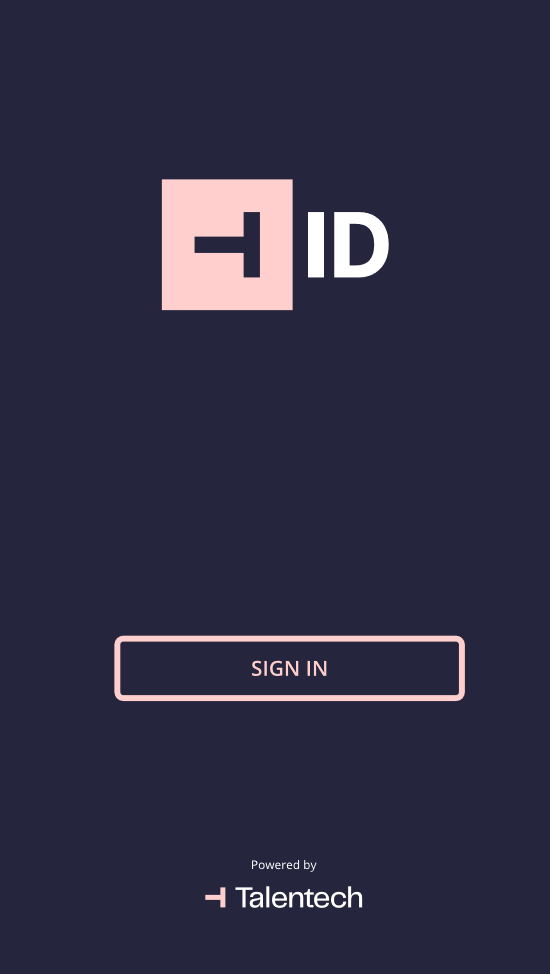
, multiple selections available,