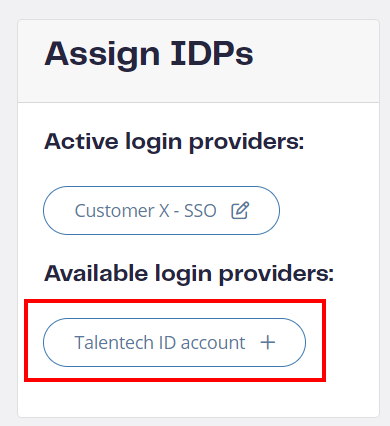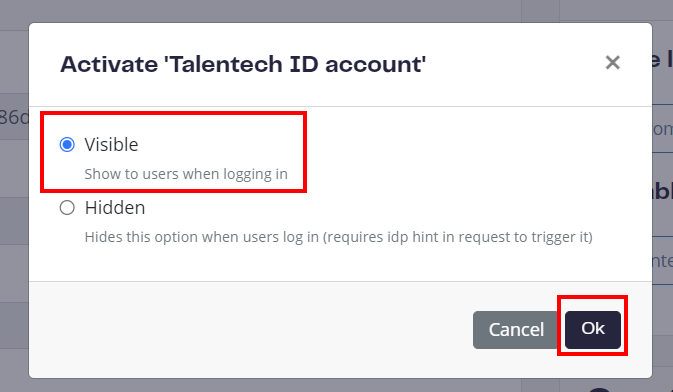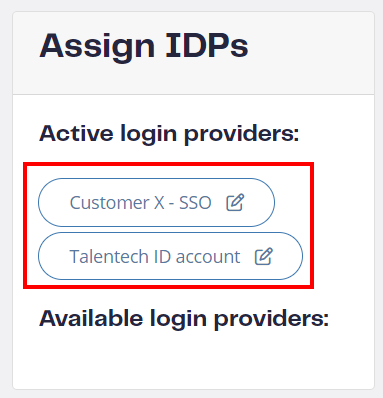...
How can I enable local logins (username+password login)
If a customer is configured to use only SSO but would also allow their users to log in using their Talentech ID username and password, so called "local login", you can do it like this.
Go to the SSO configuration page: https://login.talentech.io/admin/tenant (requires admin access to T-ID), find the right tenant and activate the login provider called "Talentech ID account" as shown in the screenshots below. You will then end up with 2 active login providers, both SSO and Talentech ID account.