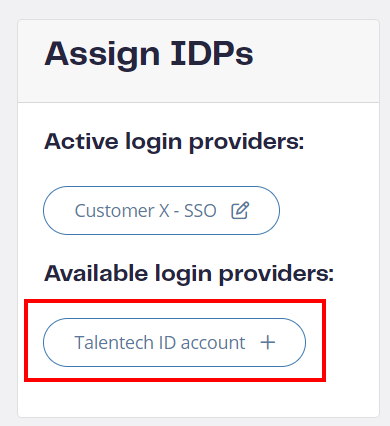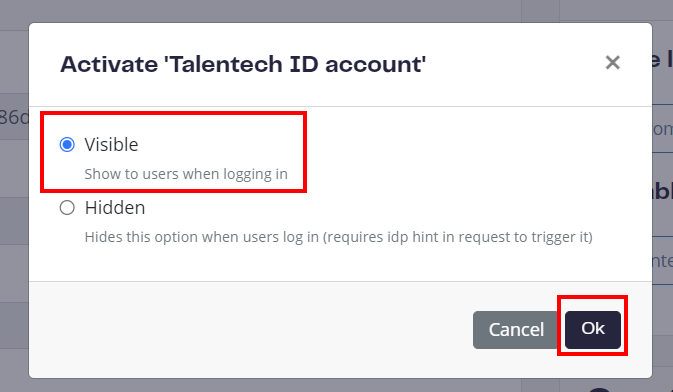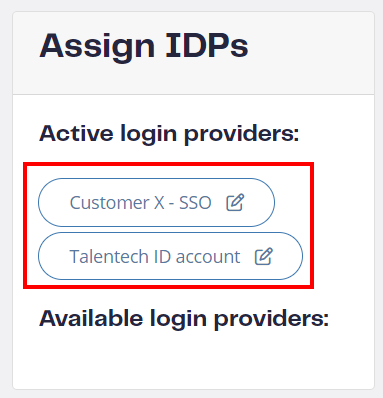When you log in to Talentech ID the first time, you are asked to activate your account. When you click the button to order an account activation, we will send you an email to the email address you use as username. This email can end up in your Spam folder, so please have a look there if you don't get it in your inbox. If you do not recieve the mail, it can be that your company is blocking the email on the email server. Please ask your company to add the domain @talentech.email to the whitelist.
Have a look at our detailed troubleshooting guide for email delivery.
The first time you log in via Talentech ID, you need to activate your account. The activation is necessary to make sure you are the owner of the email address that is your username. You will be presented with a screen like shown below and need to click the button "Request activation email". You will then get an email and need to click the green button to set a new password for your account. It could take a few minutes before the email arrives in your inbox.
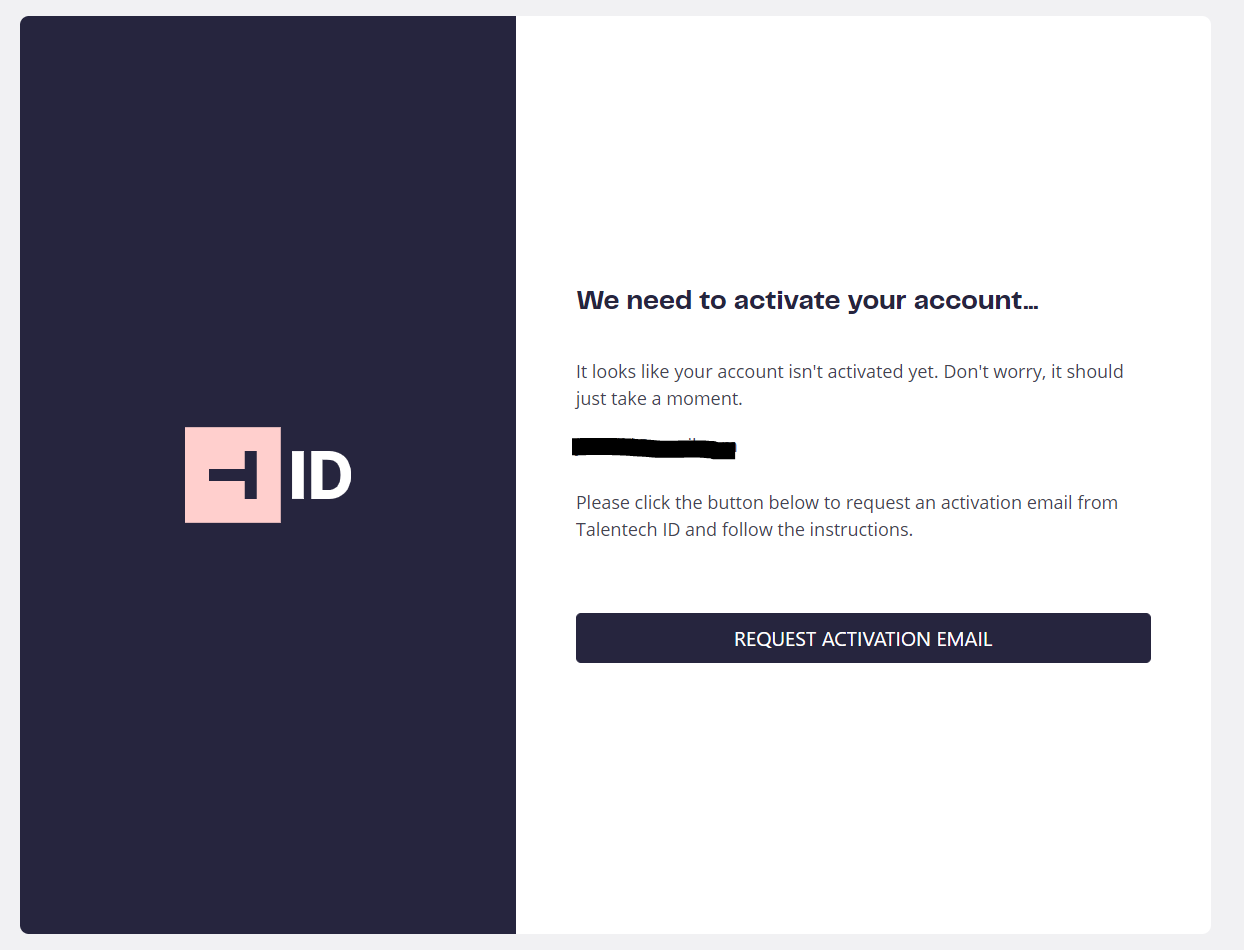
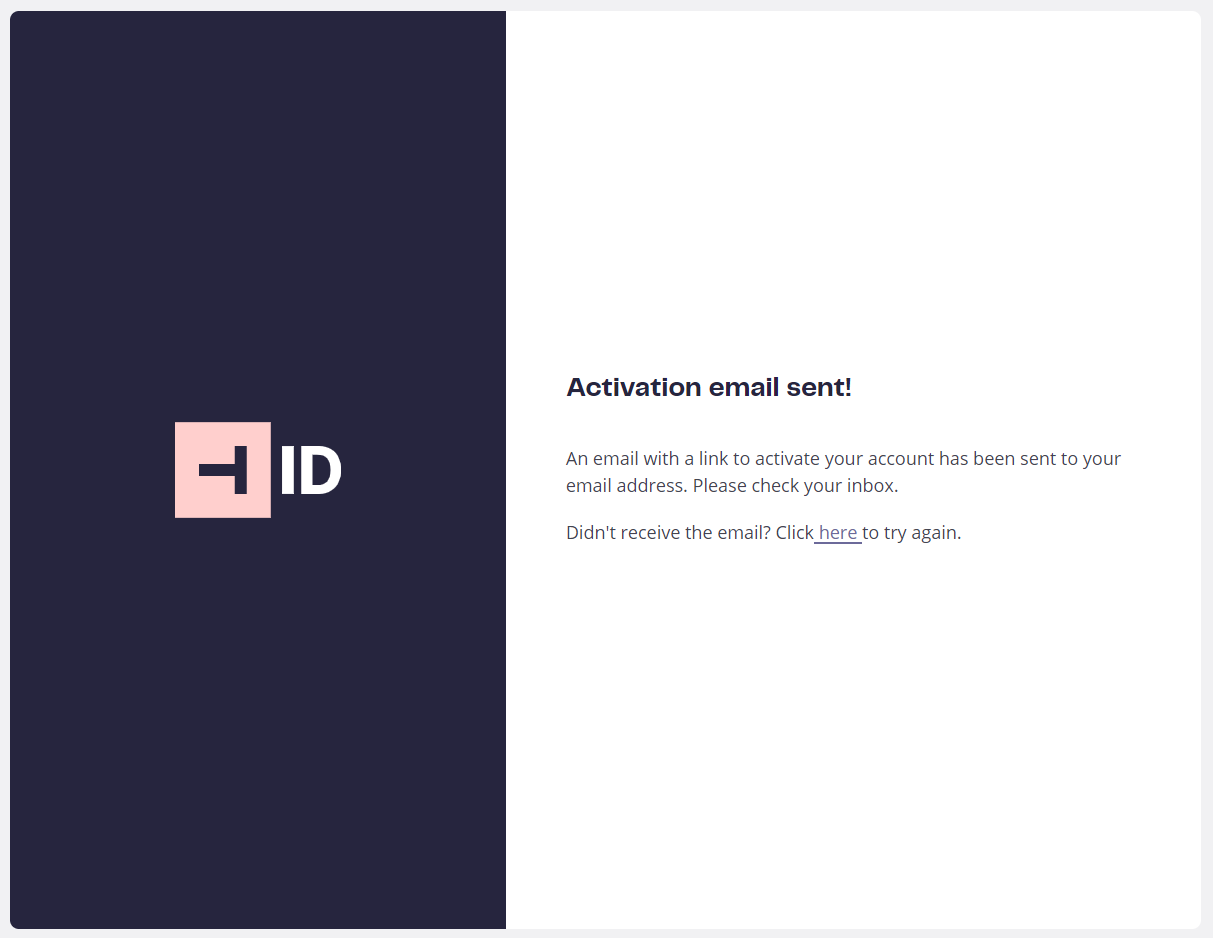
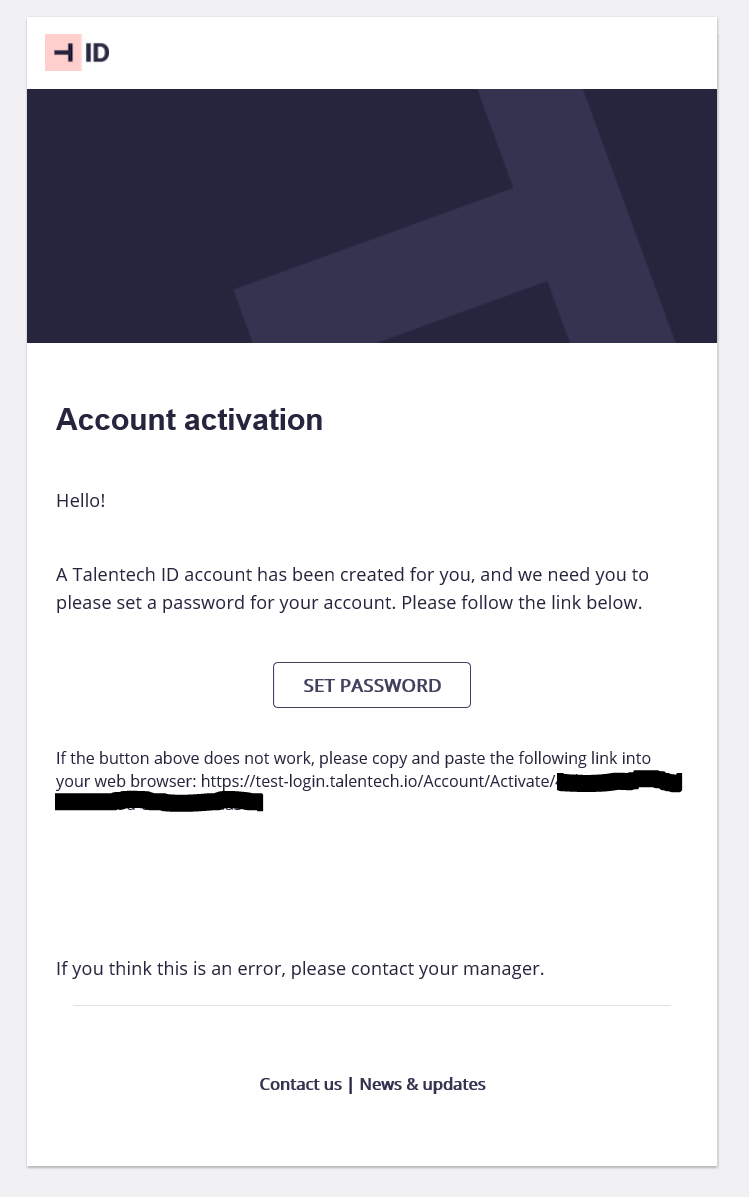
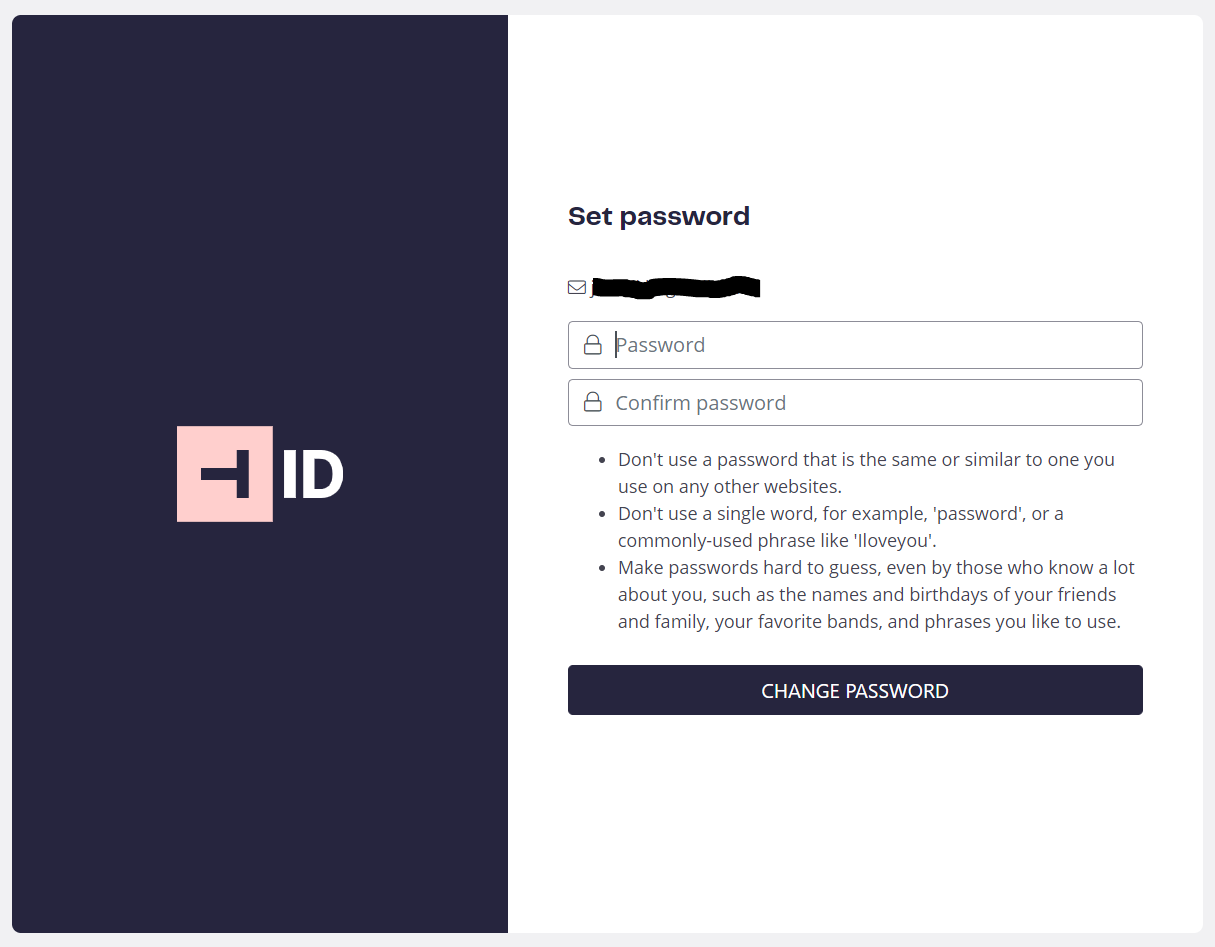
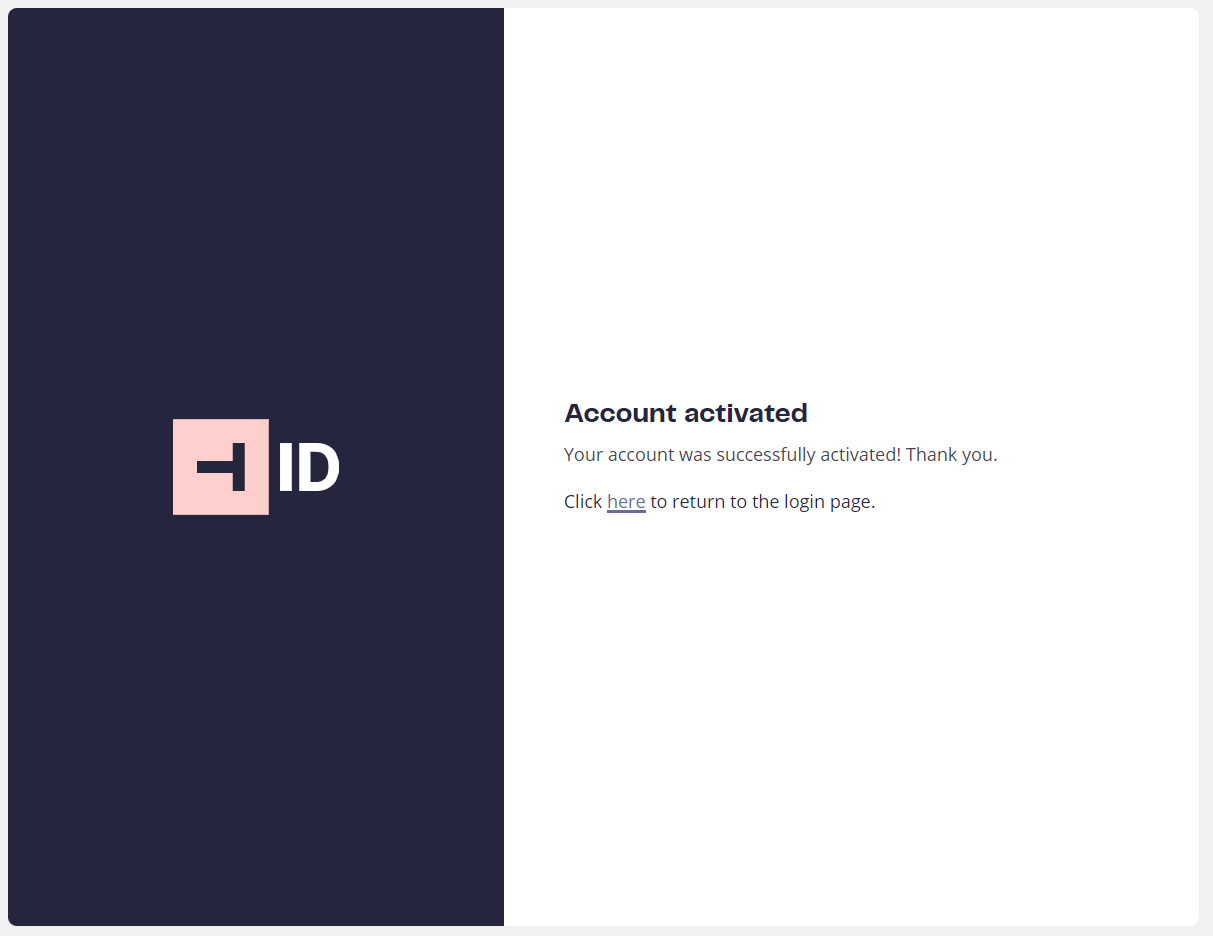
Google Chrome:
Internet Explorer:
Have a look at our detailed troubleshooting guide for email delivery.
If a customer is configured to use only SSO but would also allow their users to log in using their Talentech ID username and password, so called "local login", you can do it like this.
Go to the SSO configuration page: https://login.talentech.io/admin/tenant (requires admin access to T-ID), find the right tenant and activate the login provider called "Talentech ID account" as shown in the screenshots below. You will then end up with 2 active login providers, both SSO and Talentech ID account.