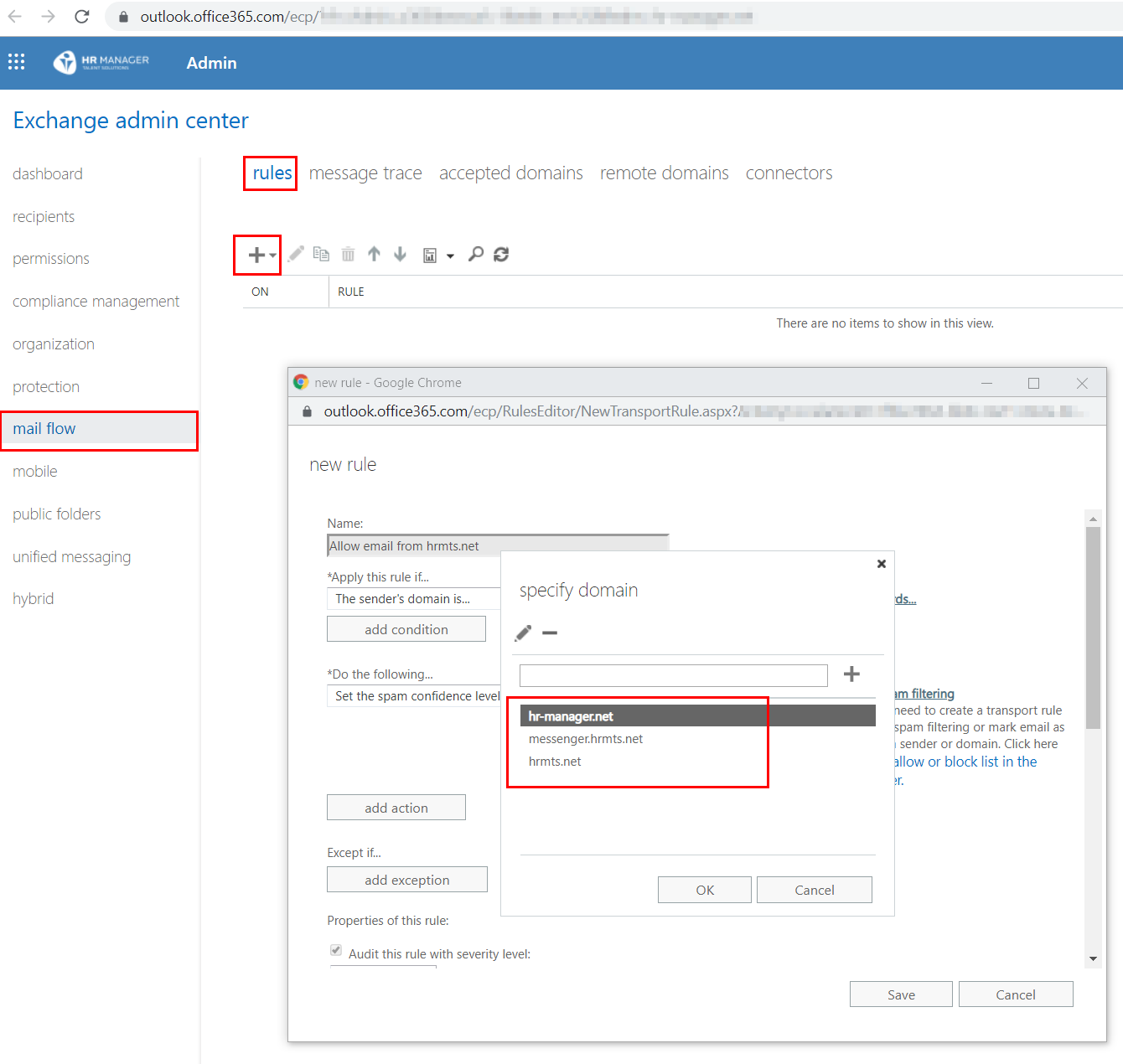Our systems are sending emails for various reasons. It can be notifications, password reminders or other types of email. If you have trouble recieving these emails, there might be several reasons. Here are some things you can check:
...
3. Allow emails from HR Manager / Talentech (Whitelist)
Ask your IT team or email service provider if your email system is flagging HR Manager emails. They may want to check that emails from @talentechhrfrom @talentech.email @@hr-manager.net, @hrmts@hrmts.net, @messenger.hrmts.net and @em1394.messenger.hrmts.net aren't being blocked.
IP addresses
We have a set of IP addresses that all our emails are sent from. These IP addresses are dedicated to our email and is not shared by others and can be whitelisted if necessary.
| 103.2.140.235 | Smtp2Go - Bulk |
| 103.2.141.134 | Smtp2Go - Priority |
If you are using Office 365 (Outlook), you can find instructions on how to prevent email from ending up in Junk here for each person's mailbox.
You can also set up a global rule in the Office 365 Admin panel like shown below.
Tips and tricks
Add to Outlook Contacts
If email ends up in your junk mail folder, you can add the sender address to your Outlook Contacts. You can also look at this guide to see how you can automatically add addresses to the Safe Sender list.